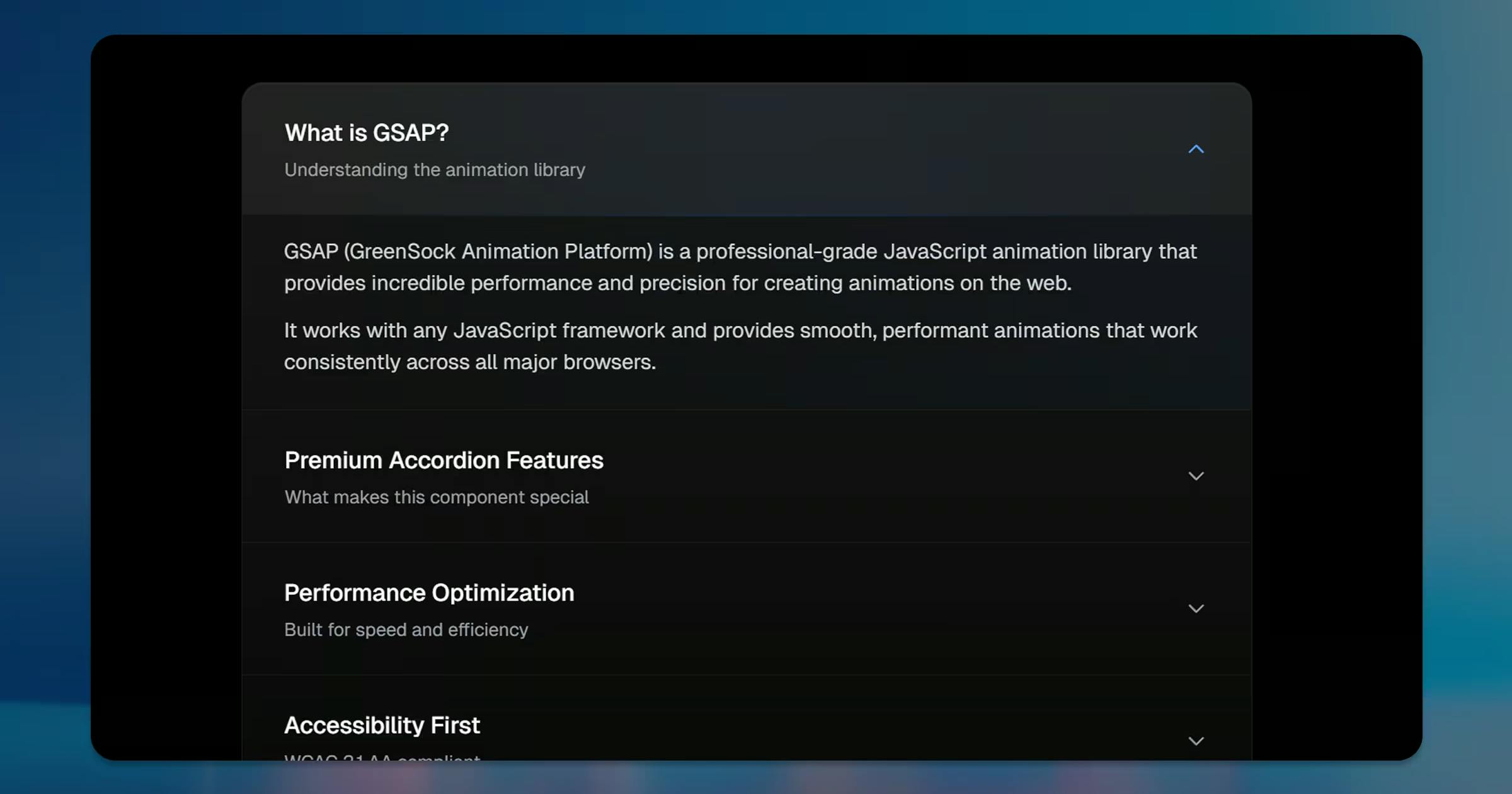
Premium Accordion Component: Next.js, TypeScript & GSAP Tutorial
Learn to build a premium accordion component with React, TypeScript, and GSAP. Features smooth 60fps animations, full accessibility, and micro-interactions.

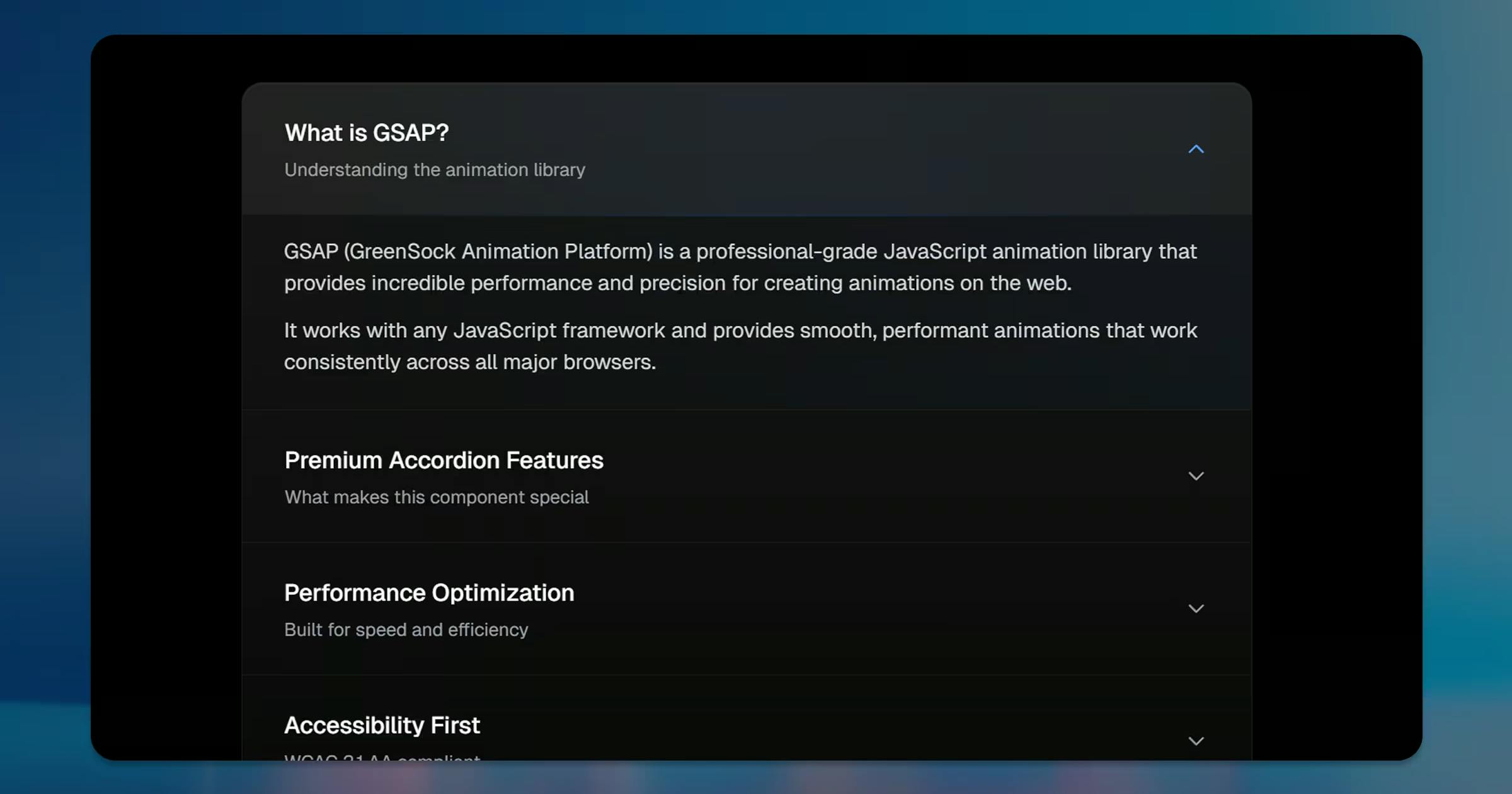
Learn to build a premium accordion component with React, TypeScript, and GSAP. Features smooth 60fps animations, full accessibility, and micro-interactions.

Learn how to create smooth, physics-based magnetic cursor interactions with Next.js, TypeScript, and GSAP.
Transform your web applications into immersive experiences with modern animation techniques. This comprehensive guide explores how to create performant, engaging motion designs using the powerful combination of Next.js, GSAP, and TypeScript.
Motion and interactions have become essential elements of exceptional user experiences. Well-crafted animations guide users through your interface, provide visual feedback, and create memorable digital experiences that set your applications apart. By leveraging Next.js for server-side rendering, GSAP for smooth animations, and TypeScript for type safety, you'll build animations that are both beautiful and maintainable.
Integrating GSAP (GreenSock Animation Platform) with Next.js requires careful configuration to ensure optimal performance. TypeScript adds an extra layer of reliability, catching animation errors during development rather than runtime.
Key benefits of this tech stack:
Scroll-triggered animations respond to user scrolling, revealing content progressively and creating narrative experiences. Using GSAP's ScrollTrigger plugin with Next.js, you can:
Achieving 60fps scroll animations requires careful optimization:
Take your animations to the next dimension with 3D effects. Combine Three.js with GSAP for stunning visual experiences:
TypeScript enhances your animation workflow with:
Define precise animation types for timeline properties, easing functions, and animation targets. Catch configuration errors before they impact users.
Create custom React hooks for common animation patterns, ensuring consistency across your application while maintaining flexibility.
Implement robust state management for complex animation sequences, handling play/pause states, progress tracking, and user interactions.
Create immersive product experiences with 360-degree views, zoom animations, and interactive hotspots that drive conversions.
Build memorable first impressions with hero animations, smooth page transitions, and interactive case study presentations.
Enhance user onboarding with guided animations, provide visual feedback for user actions, and create delightful micro-interactions.
Mastering motion and interactions with Next.js, GSAP, and TypeScript opens endless possibilities for creating exceptional web experiences. By following performance best practices, maintaining accessibility, and leveraging the full power of these tools, you'll build animations that delight users while maintaining blazing-fast performance.
Start implementing these techniques today and transform your static websites into dynamic, engaging experiences that users will remember.